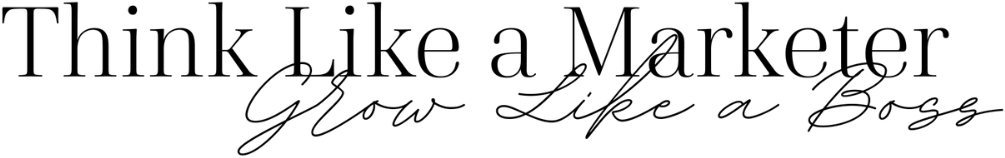Key Terms You Should Know to Understand How Your Business Website is Suposed to Work
Looking to build a better website? Creating a website that effectively represents your business and engages your audience can feel like navigating through a maze of technical jargon. Using the proper terminology helps your web-building team understand your vision for your site. You must be able to provide feedback correctly to ensure the site aligns with your business goals.
Here’s a guide to necessary website terminology every business owner should know:
Domain Name
This is the web address where people can find your website (e.g., www.yourbusinessname.com). It’s unique to your site and crucial to your online identity.
Hosting
Web hosting is a service that allows your website to be accessible online. It involves storing your website files on a server so users can access them when they enter your domain name.
Landing Page
A landing page is a standalone web page created for marketing or advertising campaigns. It’s where a visitor “lands” after they click on a link in an email, ads from Google, YouTube, Facebook, Instagram, Twitter, or similar places on the web.
Lead Magnet
A lead magnet is an incentive that marketers offer to potential buyers in exchange for their email addresses or other contact information. Lead magnets usually offer downloadable content, such as a free PDF checklist, report, eBook, whitepaper, video, etc.
Call to Action (CTA)
A CTA is a statement designed to prompt an immediate response or encourage an immediate sale. This can be a button or a link that says “Call Now,” “Sign Up,” “Get Started,” or anything else that encourages your visitors to take a specific action.
Search Engine Optimization (SEO)
SEO involves optimizing your website to rank higher in search engine results pages (SERP), thereby increasing the quantity and quality of traffic through organic search engine results.
Content Management System (CMS)
A CMS is a software application or related program used to create and manage digital content. Popular CMS platforms include WordPress, Drupal, and Joomla.
Responsive Design
Responsive design means that your website’s layout and content respond or adapt based on the screen size they are presented on. This ensures your website looks great and functions well on a desktop, tablet, and mobile phone.
Conversion Rate
The conversion rate is the percentage of visitors to your website that complete a desired goal (a conversion) out of the total number of visitors. A high conversion rate indicates successful marketing and web design.
Forms
Forms on a website are tools that collect information from users. They can range from simple contact forms asking for names and email addresses to more complex forms like surveys, registration, or order forms. Forms are essential for lead generation, collecting feedback, and facilitating online transactions or interactions.
Blogs
Blogs are regularly updated website sections, often containing news, updates, educational content, and thought leadership articles related to your business or industry. They can drive organic traffic, improve SEO, and position your brand as an authority in your field.
Links
Links are hyperlinks embedded within content that direct users to other parts of your website or external sites. Internal links help improve your site’s SEO by establishing information hierarchies, while external links can provide additional value to your readers or connect to partners and resources.
User Experience (UX)
User Experience encompasses all aspects of the end-user’s interaction with the company, its services, and its products, including the website. A good UX is seamless, intuitive, and fulfilling, encouraging visitors to stay longer and engage more deeply with your site.
Copy
Copy refers to the text content on your website designed to engage and persuade visitors. This includes product descriptions, blog posts, informational content, and calls to action. Compelling copy is crucial for conveying your brand message and driving conversions.
Website Menu
The website menu is a navigational element that guides visitors through your site. It lists the site’s main areas and is typically positioned at the top or side. A well-organized menu enhances usability and user experience by making it easy for visitors to find what they want.
Analytics
Website analytics involve tracking, analyzing, and reporting data to understand user behavior on your website. Tools like Google Analytics can provide insights into how visitors find your site, how long they stay, which pages they visit, and more.
Bounce Rate
The bounce rate is the percentage of visitors who navigate away from the site after viewing only one page. A high bounce rate could indicate that your landing pages are irrelevant to your visitors or that your site could be more user-friendly.
Impressions
Impressions refer to the number of times a piece of content, such as an advertisement or a social media post, is displayed, regardless of whether it was clicked. It’s a measure of how often the content is ‘seen,’ which can be particularly useful in assessing the reach of online advertising campaigns.
Unique Visitors
Unique visitors represent the number of distinct individuals requesting pages from the website during a given period, regardless of how often they visit. Analytics tools track this by using cookies to differentiate between new and returning visitors, providing insight into the website’s ability to attract a diverse audience.
In Summary
By familiarizing yourself with these terms, you can effectively communicate your vision and requirements to your web design team, ensuring that your website is a powerful tool for achieving your business objectives. In addition to knowing these terms, it also helps to keep best practices in mind. Finding a way to incorporate your preferences without compromising best practices is ideal.
Also, while reviewing your site for publication, please remember that a website is not static. As your firm evolves, the website should too. Over time, we can adjust the messaging, swap pictures, or make other updates to reflect changes within your firm or the broader legal landscape. But at this stage, the most crucial aspects of approval are structure, accuracy, and brand integrity— ensuring the site’s framework effectively guides visitors through the information they need intuitively and in a user-friendly way.
Remember, the goal is to create a website that resonates with your firm’s identity and is an effective marketing tool. Consider that a knowledgeable vendor may push back if you request changes that could compromise the site’s look, feel, or optimization. In such cases, it’s best to discuss them so they can provide insight into why certain decisions were made that might influence your view.
These best practices include:
- Brand Consistency: One of the essential aspects to consider is whether the website aligns with your brand guide. This includes the tone of the messaging, the color palette, typography, and imagery. A consistent brand presentation across all platforms can increase revenue by up to 23% (Forbes).
- Strategic Placement of Call-to-Action (CTA) Buttons: The positioning of CTAs can significantly influence user engagement. Strategically placed buttons that prompt visitors to take action (such as ‘Contact Us,’ ‘Learn More,’ or ‘Book a Consultation’) can enhance the user experience and increase conversion rates.
- Keyword Incorporation: Ensure the website includes keywords relevant to your practice areas and target market. This is crucial for search engine optimization (SEO), making your site easier to find for potential clients searching for legal services in your specialty.
- Eye-Catching Titles: Titles and headers should incorporate keywords and be compelling to catch the reader’s attention. Including numbers (e.g., ‘5 Steps to…’) or power words (e.g., ‘Discover,’ ‘Find out’) can make titles more enticing and clickable.
- Imagery and Video Content: The use of images and videos significantly contributes to the overall appeal of your website. These elements are selected based on the material you provided, what we can license while staying within budget, and what the designer believes would look best and function optimally on your site.
- User Experience (UX): UX is how visitors interact with your site. Is it easy to navigate? Does it load quickly? Is it mobile-friendly? A positive user experience can keep visitors on your site longer and encourage them to return, boosting your site’s SEO.
Sign up to Download the Checklist


LEARN HOW TO GROW YOUR BUSINESS ONLINE WITH PROVEN STRATEGIES