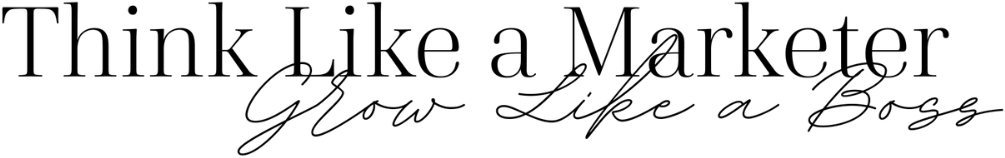Keep your database clean
As you grow your database in Ontraport you will need to make sure that it is clean. A Clean database makes for a better customer experience. Having accurate data will allow you to send automated or manual personalized messages via mass email, mass text, or mass print campaigns in Ontraport. You will be able to get a much better return on your efforts to stay in touch using a this CRM (Client Relationship Management Tool).
Make sure each data field is accurate
One common issue with databases is that sometimes customers input their data in the wrong place. For example, some customer may fill out a form and enter their first and last name in a field that should only have their first name. It is a good idea to scan your database for instances like this and separate them out. Make sure that each field only has data that belongs there. If the field is for a first name, it should only have the contact’s first name. If you find that customer enter data that you do not have an existing field for, you can create it. See my tutorial on how to create custom fields in Ontraport for more information on how to create custom fields.
Remove contacts that are outdated
When you send out mass communications you may find that emails bounce back, post cards return to sender and text messages land in inboxes that are outdated. When these things happen it is a good idea to go through your database and remove and/or update the information that is outdated. This will eliminate wasted postage for print campaigns and reduce costs for sms or text campaigns. It will also reduce the likelihood that your email messages will go to spam.
Merge duplicates on a regular basis
Another important maintenance task that will help you keep your database clean is to go through your database and find contacts that are in there twice and combine them. This will help you avoid sending duplicate messages to your contacts. Customers that receive the same things twice can get annoyed by that or feel like you are spamming them. You can use a special feature inside Ontraport to do this very easily. It works best when your data fields are clean because you will need to match up data points to get the merge tool to work best. If you drop your info in the form below you will get access to watch my step by step tutorial on how to merge duplicates in Ontraport.
Be consistent
Maintaining a clean database requires consistency. Depending on how much activity you have going on you may wish to complete maintenance tasks, daily, weekly, monthly, quarterly or annually. If you have contacts coming into your database daily you may want to clean up your database monthly, at minimum.
Get pro support
If you need help trouble shooting or maintaining any issues with your database, you can reach out to us for help. We can help you come up with a game plan to achieve your goals internally of connect you with experts that can help you. If you are like most businesses we work with your CRM is one of several tools you use to interact with your prospects and clients and many times the clean-up can happen outside your CRM and get updated for you automatically by connecting your systems. That’s where it comes in handy to have a programmer or automation expert of speed-dial. We can help you figure all of that out in a consultation or coaching session so just get in touch.

Enter your email address for access to this tutorial
You will get an email with a link and a password to view the tutorial so check your inbox right away.

LEARN HOW TO GROW YOUR BUSINESS ONLINE WITH PROVEN STRATEGIES