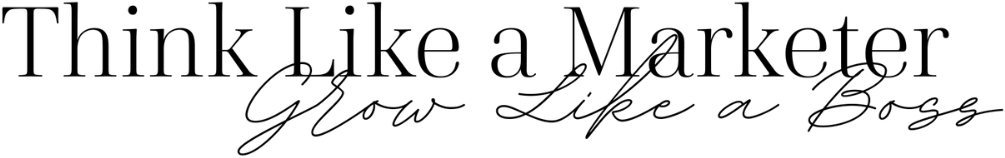Manage your projects like a pro.
ClickUp is one of the most popular project management tools out there right now and we recommend it to all of our clients. The platform allows you to plan and organize your work, it makes it easy to manage complex projects and deadlines, and integrates with other popular platforms such as Slack, Google Docs and more!
ClickUP’s task management features offers you a host of different dimensions to work with, including tasks by due date and priority. If you want to start working with ClickUP you must begin by understanding these features.
Spaces
The Spaces category lets you divide your company into its different areas or departments, depending on how it is composed. Whether commercial/accounting; sales-logistics etc., this feature will make for easy organization!
The ability to set up spaces for each client and their associated tasks is a great way of organizing your business. You can either create folders or lists, which will make it easier when you need information on something specific from one particular person in the future; If privacy matters then feel free use ClickUP as needed – just remember that only members with appropriate permissions (such as staff) will have access to view unless otherwise specified by whoever creates the spaces first-hand.
Folders
Folders are a great way to organize and subdivide your lists. They’re not mandatory, but they will help you with classification of projects/tasks!
Lists
ClickUP Lists are a project management tool that can be used to identify tasks and organize them into different subcategories. You have the option of creating your own fields with descriptions for each task with text guides you can apply. As well, you have the ability to point out the different phases of your project or assign specific people for each task assigned with dates and/or locations from an existing list if it’s not already there!
Views
With this visualization tool, you can keep track of tasks in a list or calendar and adjust it to have different types such as apas (activity), Gantt boxes & mind maps. Learn how these views work so that you are up to speed when performing data analysis on your team’s productivity levels. This will help determine whether they’re overworked or underwhelmed by their workloads depending on what type of view is used for each task throughout the week!.
Tasks
Tasks provide a visual of a given project’s activities since they require all employees to complete them in order for an objective be achieved.
Creating tasks in ClickUP is easy. You can create a space for your folders and lists, choose how you want to categorize them and then assign a title for each task before assigning them to your team members. You can also apply additional specifications to your tasks – like deadlines (with buffers if you like), priority levels & sub-tasks if necessary.
Why should you use Click Up?
At Marketing Boss we believe this is the most comprehensive tool to manage marketing projects. This application is especially valuable because it integrates with other popular tools. you may be suing like Slack, Zoom, Zapier. It has special features that allows you interact with these tools and more!
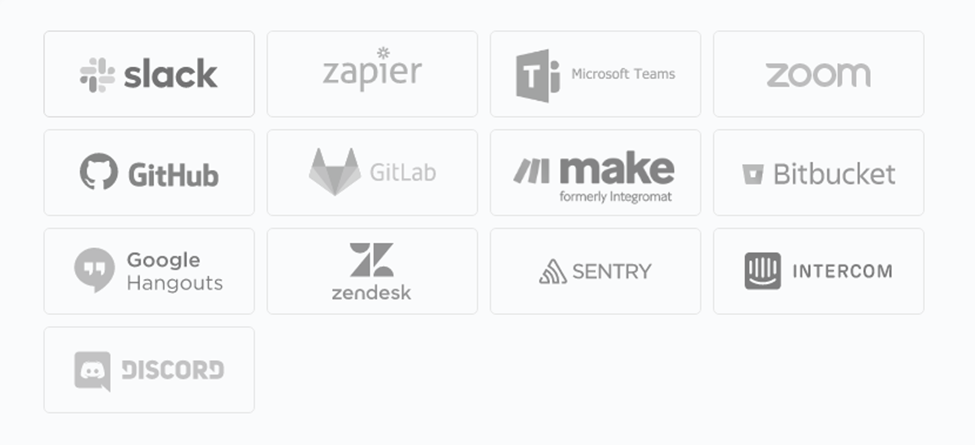
ClickUP is a great way to get your work done without wasting time! You can even import projects from other tools so you don’t have to wonder what’s been completed and what hasn’t.
You can try ClickUP using a free profile to start with, and when you get better at it and feel comfortable with the tool, you can switch to a paid profile with more features. If you need additional functionality, remember that it can work with other tools like the ones seen in the image above.
It’s important to note that ClickUP has applications across different platforms and is available for all devices!
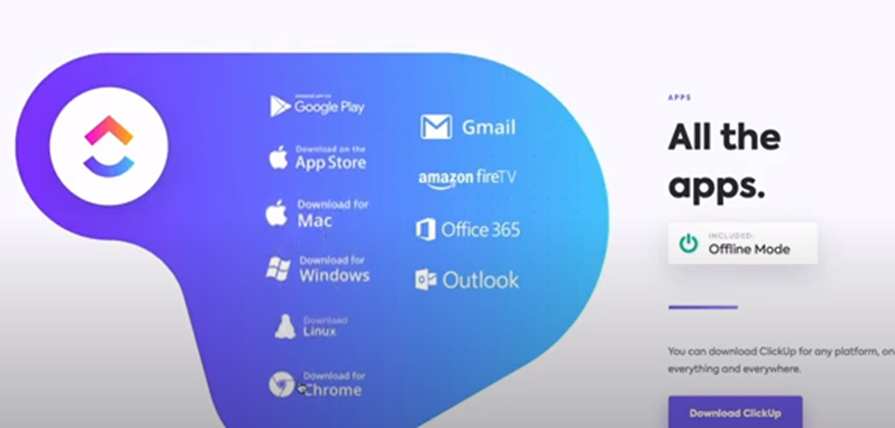
The path to successfully coordinating projects is a matrix, but with applications like ClickUp, you can rest assured you will stay on track. To get started, simply log on to https://app-clickup com register for a free trial.
Click here for a free Click Up tutorial

LEARN HOW TO GROW YOUR BUSINESS ONLINE WITH PROVEN STRATEGIES