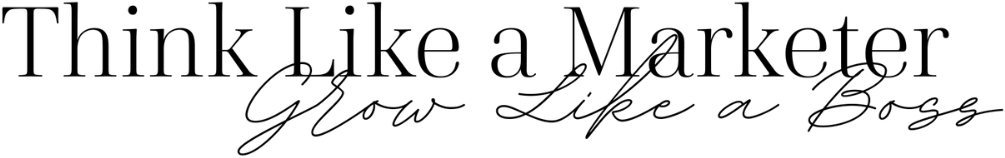Learn about Google resources
If you are a Marketing Boss client you probably already know that listing your business on Google is a simple way to increase your visibility online. We have outlined a few Google features that you want to leverage for your business in 2022.
How to get started
Adding your business to Google My Business can literally put your business on map-google maps – that simple. And it’s FREE! If you are not a Marketing Boss client simply click here to add your business to Google My Business: Click Here. Once you register your business on Google My Business your business will appear on maps and your happy customers will be able to review you online. We highly recommend that you do this BEFORE you create a youtube account or launch any other Google product for your business. We also recommend that you use a Gmail that is set aside for business purposes only and that you provide someone else administrative or ownership permissions just in case you misplace your password. Here are a few reasons why.
Avoid these Mistakes
One common issue that we see is that businesses create: youtube accounts, maps, business listings, emails, google ad accounts and other google products accounts with completely different emails or with someone’s personal Gmail. Please don’t do that! When you use Google for your business with multiple accounts you create a fragmented presence on Google and miss out on the SEO benefits. In layman’s terms, when you set up your Google products under a single entity you make it easier for Google to give you credit for all of your activity as a whole. When you set everything up separately, you make it tough for Google and prospective customers to figure out which one is the real you. Also, Google will not recognize that all of that activity is associated with your business and won’t give you any points or help you rank higher in searches.
It is possible to “fix” these set-up misconfigurations but it is not easy. Once you set Google up this way, combining accounts to optimize your online presence can be a nightmare. It’s like getting gum out of a shag rug. Sometimes you have to go through a lot of paperwork, provide a lot of documentation and endure a long waiting period. If you need help, we can of course take care of this for you. Simply set up a free 15 minutes chat with one of our specialists here: Click for help with google.
Using a personal Gmail to set everything up can also cause problems. If that person forgets their password or leaves the company, you can lose everything and won’t be able to make changes or make important updates. Recovering accounts is not easy and creating new ones will simply dilute your presence even more. The best way to set up Google is to share admin access with someone so that you have a backup way to get into your account.
Leverage Extra Features
Google has a lot of FREE features you can leverage but for the purpose of this article, we want to share a few of the newest features in Google My Business. As you may know, mobile internet usage and web probing is at an all-time high and Google has launched some features to make it easier for users to reach out to businesses on their mobile devices. Google My Business allows you to set up an SMS number so that people can text your business if they have a question or are interested in your product or service. It takes a few seconds to set that up and it works really well. Many of our clients receive text messages on a regular basis from new customers that find them on Google but would rather text than call or visit their website.
Another feature we have been leveraging for our customers is the posting feature. Google My Business accounts can feature posts about news, announcements, and promotions and link them to websites. The posts work a lot like other social media posts. You can include an image and some text. In addition, you can include a specific call to action button for each post on google. For instance, you can add links to drive traffic to your website or to an event page, etc. We recommend using a landing page or other specific link that relates to what your post is about, especially if you are posting about a promotion.
If you need help with any of these features just let us know! We can walk you through it over the phone – Simply set up a free 15-minute chat with one of our specialists here: Click for help with google.

LEARN HOW TO GROW YOUR BUSINESS ONLINE WITH PROVEN STRATEGIES