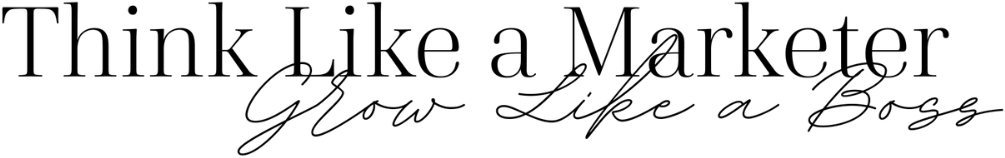Grow your business using Google my business
Google My Business is a tool that can help you improve your reach and attract new customers. In this blog, you will be provided with an introduction to Google My Business and we will show how to go about setting up or managing your accounts. Similarly, we will explore some other great benefits of Google My Business!
Google My Business users can use this application to reach their potential customers through the use of Google Search and Google Maps. For example, if a person is looking for Mexican food restaurants nearby, they could use Google Maps which will show all registered options within walking distance or car ride depending on how far away each establishment is in comparison with ones starting location and Google Maps will tell you if the establishments are open versus closed.
This tool not only provides the user with important information about a business but also has other features that are useful in making decisions. For instance, it would list any reviews and ratings for this particular business, service, or product. Similarly, information about a given business’ web site, address, phone number, photographs, promotions and events can be displayed.
DO NOT FORGET
Google my Business is a FREE and easy-to use platform that allows you to create your own Google profile without paying any money. You can get so much from this service, it’s worth checking out!
What are the advantages of having a Google My Business profile?
Having a Google My Business account is crucial for any business that wants to be visible in search engine results. Here are three benefits of having a GMB account:
Increased visibility: A Google My Business listing can help your business to appear in relevant Google searches, both in the main body of the results page and in the Maps section. This increased visibility can lead to more traffic and inquiries.
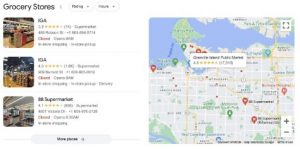
Use Online Reviews To Your Advantage
Did you know online reviews can take your business to new heights of success and serve as a way to influence others bringing even more awareness to your brand? They provide valuable feedback about your products or services, and can help you to identify areas for improvement. At the same time, reviews can also help build trust with your customers. When potential customers see that you take the time to respond to reviews—both positive and negative—they are more likely to trust that you will take care of them if they have an issue.

It’s no surprise then, that 98% of users read online reviews for local businesses. These are the most trustworthy and accurate sources out there – who wouldn’t want to use them?
Share Information With Your Customers
Google My Business provides customers with important information about your business, such as your address, opening hours, and contact details. It also allows customers to leave reviews, which can help to build trust and credibility.
Overall, having a Google My Business account is essential if you want your business to be more successful online. By taking advantage of the features it offers, you can improve your visibility, local SEO, and customer engagement.
How to set up your Google My Business account
The first step you should take when setting up your Google My Business Account is to start with your own Gmail account. Basically, your existing Gmail account will be used when setting up and accessing Google My Business. This is great news for you because that’s one less login credential that you have to remember! You can do it now and join us here:
https://accounts.google.com/signup/v2/webcreateaccount?flowName=GlifWebSignIn&flowEntry=SignUp
You can also use this app to register your business. Just click on the menu by pressing up in Google Maps and choose “Register.”
Next you must create your business account by clicking on the “create account” and then choose MANAGE BUSINESS from drop down menu.
This part is really important so make sure to check it out!
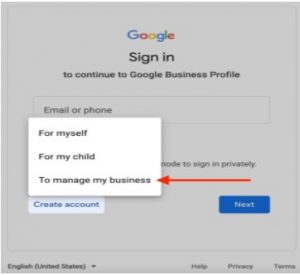
When you get to this step, just fill in your information and click “Next.” After that you will have to provide some info about yourself like a phone number for verification purposes.
If you already have an account created you can skip this step.
In the next step, fill in the name and category of the information requested from your company.
– Get your business online with Google My Business
– Choose your business name and category
– Add relevant keywords to make your business even more searchable
– Manage your business information easily
– Select your service area
– Fill in your contact information
– Select Your Service Area
– Add Your Contact Information
– Choose Updates and Recommendations
– Confirm Your Listing
Remember, your brand can benefit from Google My Business! Whether you are looking to increase your search engine visibility or reach and attract new customers – Google My Business is the way to go! And Remeber – It’s Free!

LEARN HOW TO GROW YOUR BUSINESS ONLINE WITH PROVEN STRATEGIES