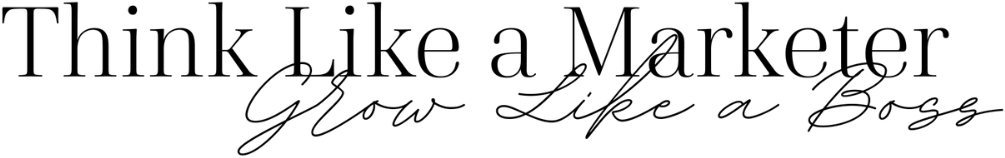Easy tools anyone can use
Shop Top Tools to Create Video Content: Research Software, Platforms, Apps, and Equipment
There are many great tools to help you create video content. In this blog post, we will share our favorite research tools, platforms, apps, and equipment that you can use to create content every day for social media and more. Each of these tools is simple and recommended for entrepreneurs who want to make their own content or delegate simple video-related tasks to a virtual admin or marketing assistant. Let’s get started!
Research tools
First, let’s talk about research tools. If you want to create videos that are informative and engaging, you’ll need to do some research. Luckily, there are plenty of great tools out there to help you with this task. Research tools can help you tailor your content to the interests that your ideal customers are expressing and demonstrating with their behavior. You should make research a part of your content creation strategy. Every platform out there has some sort of tool you can use to see what’s happening inside the platform. But you should always do general research to create an overall content strategy first.
Google Trends
Use google trends to understand what is popular in different parts of the country and the world.
Cost: Free
Facebook Insights
Facebook has a robust tool that offers insights on everything from people’s interests to their age and education and more.
Cost: Free
Semrush
Use Semrush to see what questions people are asking on the web related to your business and get real-time insights on the average searches per month around different topics.
Cost: Starts at $119.95/mo
Sparktoro
Sparktoro allows you to get information about what people do for a living, where they go online, and what social accounts they follow, so you can see what accounts they follow and use that for inspiration as you create content. If you mirror the look and feel of what people already like, they will be more likely to be drawn to your content. Sparktoro can show you the way.
Cost: Starts at $38/mo
Platforms
There are many platforms out there that can add value to your content, and these are some favorites to explore.
Jasper
This tool is an amazing ai platforms that can help you write more creative and effective content. The Jasper app features modules for everything you will need, including scripts, stories, youtube video titles, and more!
Cost: Starts at $29/mo
Zubtitle
Everyone knows that video captions are an effective way to optimize your videos, especially on social media, where people do not always listen to the audio. But they can be a pain to type out manually. This platform will autogenerate captions for your videos, and it includes features like multiple languages, progress bars, and so much more. Zubtitle will save you a lot of time.
Cost: Starts at $9/mo
Capcut
Editing videos inside social media platforms is awesome because there are so many features that each platform can offer you. But it can be cumbersome to shoot and edit the same content on each platform you want to use. When you can record videos of yourself talking that don’t require filters or anything inside a single platform, you can shoot them with your cell phone and edit them using capcut. Then you can just upload your edited video on multiple platforms without watermarks.
Cost: Free
Equipment
You don’t need a lot of equipment if you have a nice cell phone camera and some AirPods or other audio devices, but there are some things that can help you get a competitive edge and are not complex to use.
Lighting
Lighting equipment like a ring light or other LED lights can help you make sure that your videos are clear. Check out my amazon store for the best-selling ring lights.
Audio
Audio that helps your audience appreciate what you have to say with a crisp experience can definitely give your videos that pro feel. Check out my amazon store for the best-selling cell phone audio devices you can use.
Cost: Starts at $19
Tripods
I personally carry a small tripod in my purse at all times because I create content as I can throughout my day. I recommend that every business owner keeps at least one tripod in their daily bag or office. I also recommend at least one full-sized tripod for use in places where you need taller angles. Check out my amazon store for the best tripods you can use.
Cost: Starts at $7
Backdrops
I personally rarely use these, but I have clients that love having backdrops so they can record green screen videos or just hop in front of the camera anywhere they may be without worrying about the background. If you can stage your space properly, that is ideal, but if there is clutter, decorations, or furniture you can’t move around, you may want to explore my amazon store for the best backdrops you can use.
Cost: Starts at $35.99
I hope you found this list of tools helpful. If you have any questions, feel free to reach out to me on social media or in the comments below. And don’t forget to subscribe to my newsletter for more tips on content creation! Thanks for reading!

LEARN HOW TO GROW YOUR BUSINESS ONLINE WITH PROVEN STRATEGIES